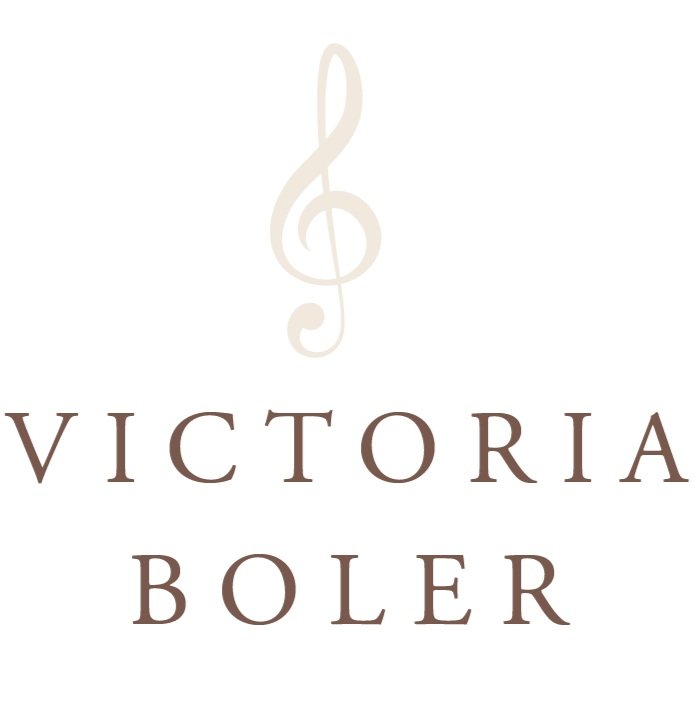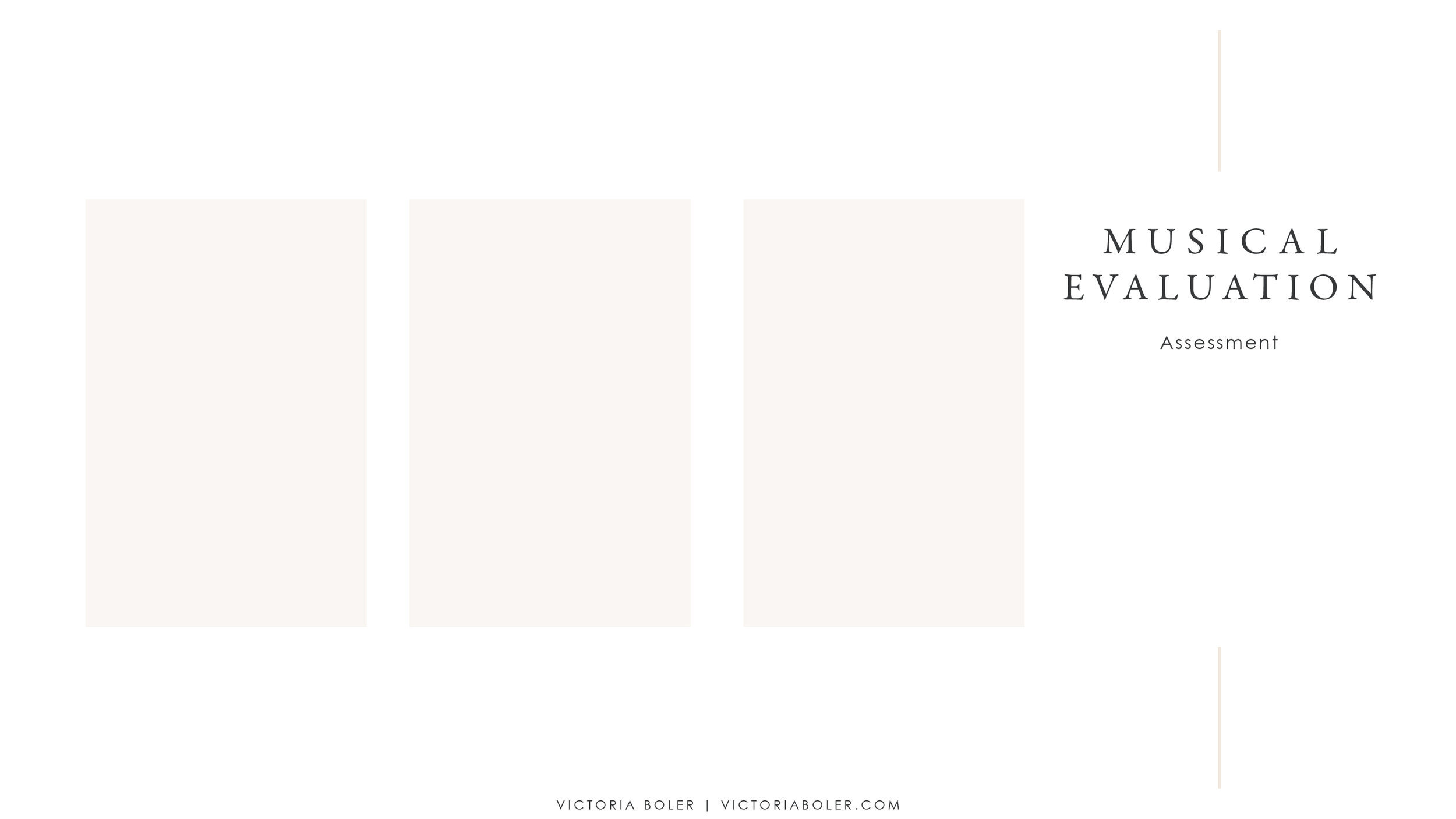Using Seesaw for Elementary General Music (Part 1)
The Seesaw application is by far the best software I have found to meet the specific needs of music educators.
The seesaw app is a digital learning portfolio that allows students to document their learning in a variety of different ways. It’s a cross-platform application so it works on all your apple, android, chromebook, and computer devices.
Even if your learners are using another platform right now (Flipgrid, Google Classroom, etc.), these ideas can be transferred across other technologies to meet the needs of your students.
They can also be used in centers in our “in-person” classes!
Going Digital: Where to Start
It might feel tricky to consider how we can transition active musicing to the virtual space. Here’s a framework that I have found useful as I create learning experiences.
Musical Skills
In music class, we have a specific set of ACTIONS that we use when we’re musicing.
We sing, play, read, write, improvise, compose, arrange, listen, and analyze.
Which of these can we still do in the context of home learning?
All of them! Students can do each and every one of these skills at home!
The seesaw app makes it possible for students to actively show each one of these musical actions.
Musical Media
So we know the actions we can take. Now how do we express those actions?
In our classrooms, we also have musical channels that we use when we’re musicing. In many of our classrooms, these might include singing, speech, movement, playing barred instruments, playing auxiliary percussion, playing body percussion, or playing recorders.
Of these, what can most students facilitate in a home learning environment?
Most students will be able to express their musicality through singing, speech, movement, and body percussion.
The seesaw app can support students musicing through each of these media also.
Musical Content
At this point, we know what we’re going to do (musical skills), and how we’re going to do it (musical media), now we need to know what we’re going to accomplish. That is where your music curriculum comes in.
We don’t necessarily need to completely change our curriculum, we just need to rethink how we’re going to deliver instruction, and if possible, we want to rethink how we’re working the feedback loop. Again, the Seesaw app is the platform I’ve found to be the most intuitive here.
That’s why I’ve chosen to adapt this month’s resources (for April 2020) in The Planning Binder to meet the needs of the virtual classroom with the Seesaw app.
If you’re looking for a collection of long-range planning templates, examples, and trainings, you may be interested in checking out The Planning Binder! You can find out more here.
Musical Evidence
We have our musical skills, musical media, and musical curriculum.
How will we know if we’ve achieved our goals? That’s where assessment comes in.
Assessment is just information that tells us what to do next by collecting evidence. Seesaw’s assessment tools are flexible and comprehensive for music education, so they support student learning through data collection.
Read more about assessment here!
Even though our method of delivering instruction has changed, we can still do a lot with virtual learning! Seesaw app is the best platform I have ever found for the specific needs of music educators within the parameters of our young student musicians.
In the next post, we’ll look at examples of using this application for active music learning experiences.
This information is part of a collaborative conversation I was honored to take part in with a group of music education colleagues. You can find the full talk here: